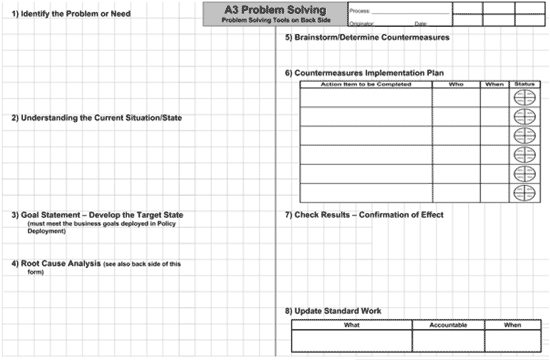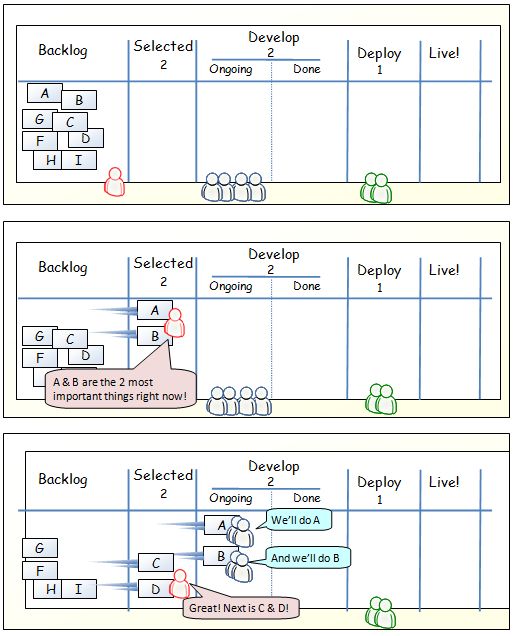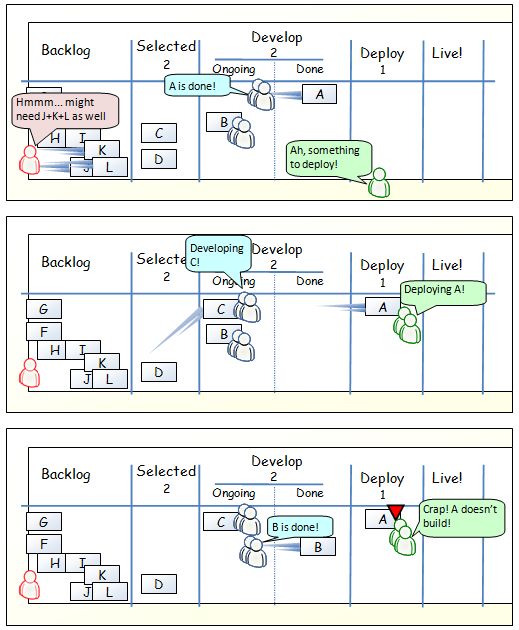Cause & Effect Diagrams:
www.crisp.se/henrik.kniberg/cause-effect-diagrams.pdf
- Also Ishikawa Fishbone Diagram
- Benefits:
- Creates a common understanding - practical collaboration
- Focuses on most important problems first
- Helps turn vicious cycles into positive reinforcing loops (good stuff leading to more good stuff, instead of bad stuff leading to more bad stuff)
- All problems are systemic - don't point fingers - the systems broken to allow this to happen
- Until you find the source of the glitch, most attempts to fix the problem will be
futile or even counterproductive.
- Used as the root cause analysis of A3 problem solving (more below)
- Basic process:
- Select a problem – anything that’s bothering you - and write it down.
- Trace “upwards” to figure out the business consequences, the “visible damage” that your problem is causing.
- Trace “downwards” to find the root cause (or causes).
- Identify and highlight vicious cycles (circular paths)
- Iterate the above steps a few times to refine and clarify your diagram
- Decide which root causes to address and how (i.e. which countermeasures to implement)
- Countermeasures are just experiments - prod the system to see how it will work
- If they don't work, analyse, update diagram, try other countermeasures
- Follow-up is important
- Failure == system trying to tell you something, better listen
- "Only real failure is failure to learn from failure"
- Ask "so what" until get to problem(s) that conflicts with goal
- Analyse consequences of problem:
- Quantify: How much revenue/customers lost?
- How do you know when you've solved problem?
- Ask "why" until dig down towards the root
- Vicious cycles: recurring problems usually involve re-inforcing loops
- Spotting them increases likelihood of solving
- Easy to miss important causes on first pass - go back and ask more "why"s
- Label root causes, propose countermeasures
- Root causes:
- only have arrows going out
- further whys don't feel meaningful
- issues is something we can address with significant positive effect
- It typically takes about 5 whys to get to the root
- In between problems and root causes are symptoms
- Without analysis, jump to conclusions & execute ineffective/counterproductive changes.
- E.g. adding more people, though head count had nothing to do with the problem.
- E.g. changing the incentive model (reward people for releasing on time or punish people for releasing late)
- How to create
- Alone: powerpoint/Visio
- Small group: whiteboard with post-its, everybody helps
- Large group (>8): split into groups, same problem, compare at end
- Maintaining: Worth keeping in Visio/Powerpoint, replicating on whiteboard for updates, synchronising with soft copy
- Pitfalls:
- Too complex
- Remove redundant boxes
- Focus depth first, write one or two most important problems, dig deeper
- Problem too broad? Limit to narrowly defined problem
- Split diagram into pieces (point to stack of "etc" boxes)
- Too simple
- Never perfect: "all models are wrong but some are useful"
A3 Template:
http://www.crisp.se/gratis-material-och-guider/a3-template PDF,
Word
-
Identify the problem or need
-
Understand the current situation/state
-
Develop the goal statement – develop the target state
-
Perform root cause analysis
-
Brainstorm/determine countermeasures
-
Create a countermeasures implementation plan
-
Check results – confirm the effect
-
Update standard work
These steps follow the Deming Plant-Do-Check-Act (PDCA) cycle, with
steps 1 through 5 being the ”Plan”, Step 6 being the “Do”, Step 7 being
the “Check” and Step 8 being the “Act”.
On the A3 template, the steps are typically laid out like this: